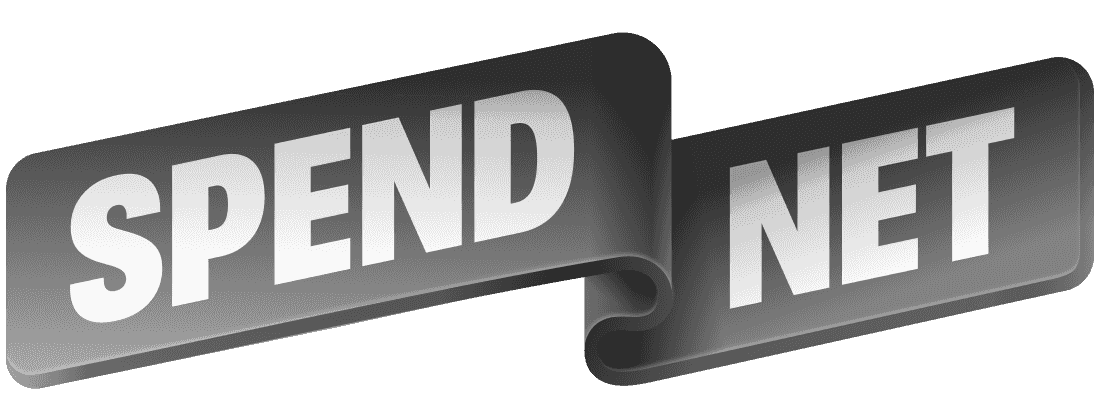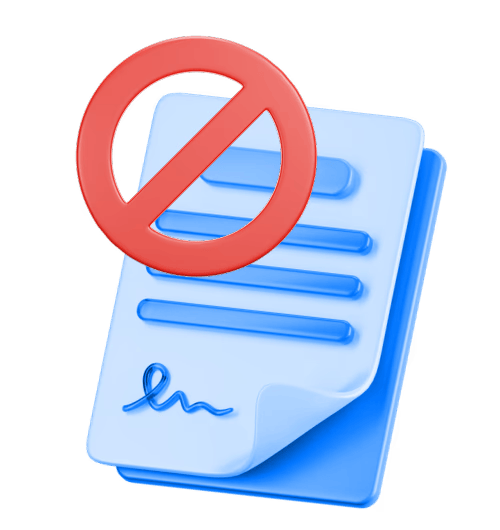Wide BINs
Choose the best BINs for your TikTok ads
Run campaigns on the BINs you really need. Facebook, Google, TikTok and other platforms.
We’ve got you covered

Smart fees
Pay less, spend more on ads
Our fee system is transparent and flexible.
Scale your ad budget without losing money on hidden charges
Enter amount here
Choose your fee
6%
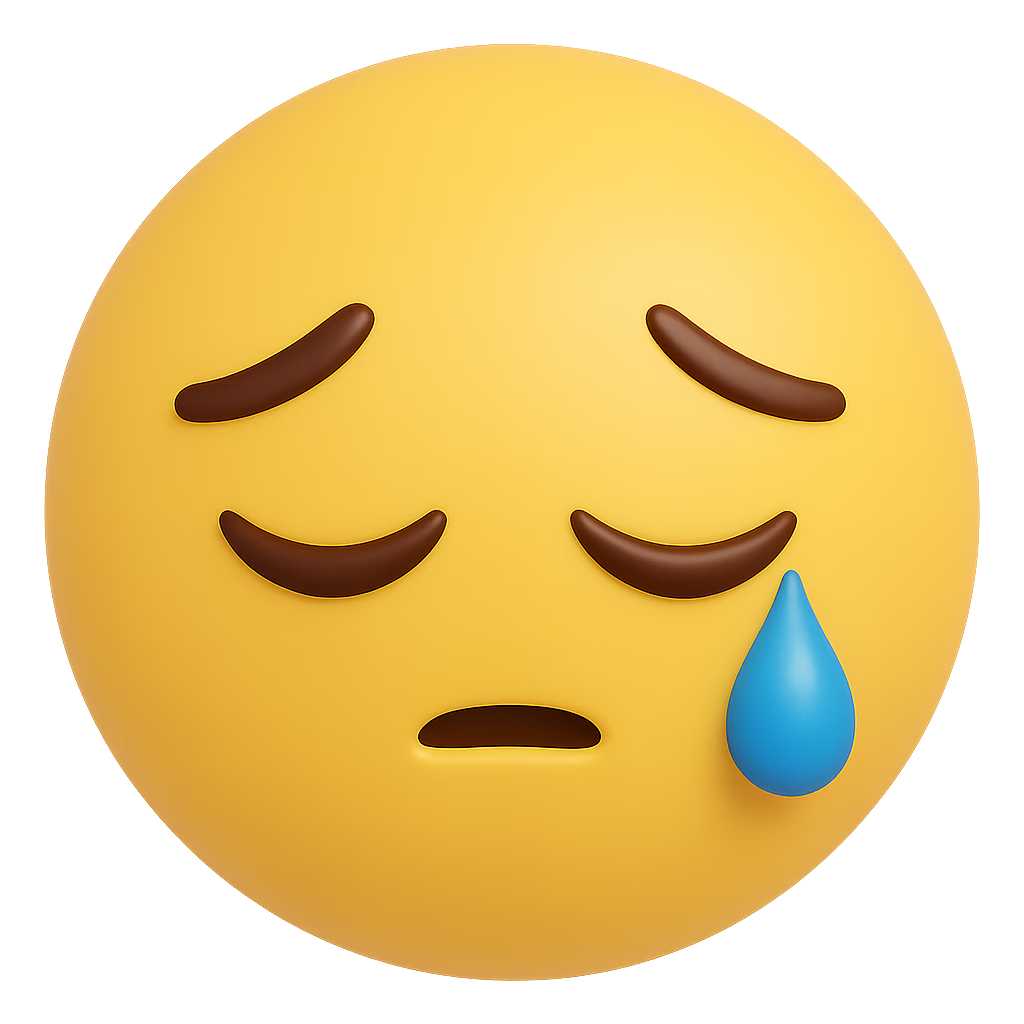
less $1,000
5%

min load $1,000
3.75%

min load $5,000
Ad cashback
Get cashback on every campaign
Launch ads and get part of your budget back in real USD cashback.
The more you spend, the more you earn

Cashback
$
Ready to withdraw
USD
$1,023.8
$1,023.8
Cashback withdrawal completed
It’s ready to spend now
FACEBK *CET752R6R2
•• 5479
+$20
-$0.4
Snapchat Mountain ViewCAUS
•• 5479
+$74
-$1.4
PINTEREST PROMOTE DUBLIN IE
•• 9401
+$84
-$1.6
TIKTOK ADS ADS.TIKTO…
•• 4548
+$55,4
-$1.1
Google ADS1931489097 Dublin IE
•• 9401
+$49
-$0.8
Instant cards
From first card to hundreds. In seconds
No delays.
Issue your first ad card instantly or generate hundreds at once to scale campaigns without limits




FAQ
Got questions
We’ve got answers
How to activate the card?
To activate your Tiktok Ads card, you first need to load it with funds.
First deposit USDT or BTC into your SPEND.NET account. The funds will appear in your main balance.
Then, transfer the amount you want from your balance to the selected card for Tiktok Ad account to activate it.
Once loaded, this card is ready to use as a payment method for Tiktok Business.
Now you can run your spend smoothly with your stable Tiktok Ads billing solution.
Can I load the card via bank transfer?
Unfortunately, you cannot load your SPEND.NET virtual card for Tiktok Ads directly via bank transfer.
Instead, all funding is done through crypto USDT (TRX network) or BTC.
After selecting the currency, you’ll get a wallet address to complete the deposit. Just send funds from your crypto wallet following the on-screen instructions.
Once funds are credited, you can issue any working card for Tiktok Ads that you need.
For topping up your Tiktok Ad payment card, just send any amount from your main account to the selected card. It is ready to use immediately.
This way, you get a card without bank delays or paperwork.
Can I withdraw funds from a blocked card?
Yes, you can withdraw funds from a blocked card in SPEND.NET.
Even if your blocked card was used as a prepaid card for Tiktok advertising.
To do this, go to the ‘Cards’ tab and filter by status to select your blocked card.
Then choose where you want to withdraw funds, either to another 3DS virtual card for Tiktok or directly to your account.
This ensures you don’t lose funds that were allocated for media buying.
After that simply click to ‘Continue’.
- The minimum amount to withdraw to a card is $6, with a fee of at least $5
- The minimum withdrawal to your account is $1,01 with no fee
All transactions, including withdrawals, follow special safety protocols. Withdrawals usually process within minutes, though in some cases they may take up to 12 hours.
If you ever have any doubts about a withdrawal with your virtual card for Ad accounts, our support team is always happy to help.
How many cards can I issue?
On SPEND.NET, you can issue an unlimited number of cards or use a single card that works with Tiktok Ads to cover all your ad spend across popular platforms.
The exact number of cards you can issue depends on your verification level.
First go to the ‘Verification’ tab. Then choose the level you want and follow the on-screen instructions.
Once verified, you will be able to receive your Visa card for Tiktok ads as well as any other cards.
Finally, you can unlock even more benefits by upgrading to Premium. You also get lower fees for a card for Tiktok Business Manager loads, cashback maximizer, faster withdrawals, and priority 24/7 support.
How to activate the card?
To activate your Tiktok Ads card, you first need to load it with funds.
First deposit USDT or BTC into your SPEND.NET account. The funds will appear in your main balance.
Then, transfer the amount you want from your balance to the selected card for Tiktok Ad account to activate it.
Once loaded, this card is ready to use as a payment method for Tiktok Business.
Now you can run your spend smoothly with your stable Tiktok Ads billing solution.
For any payments